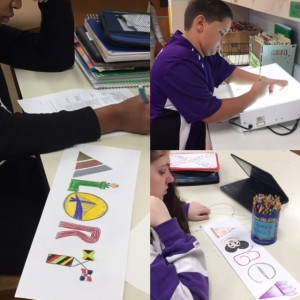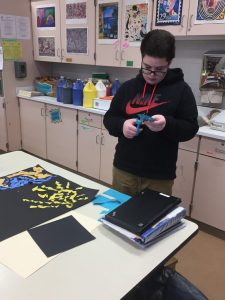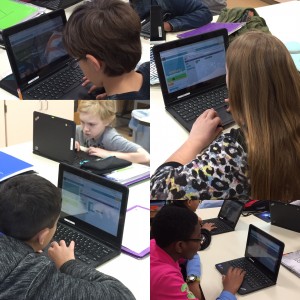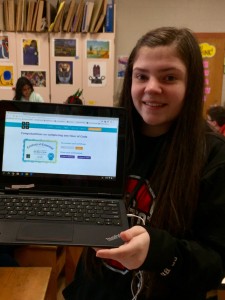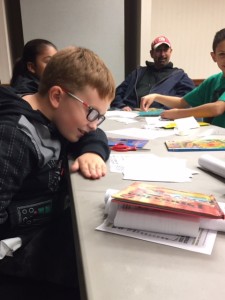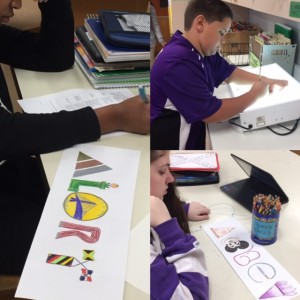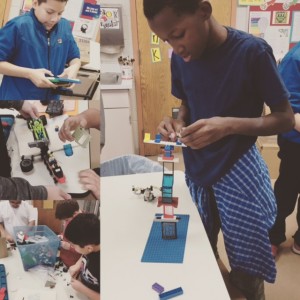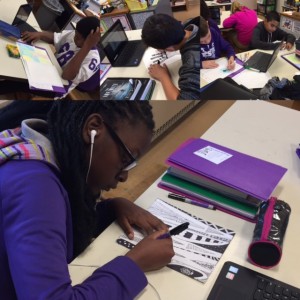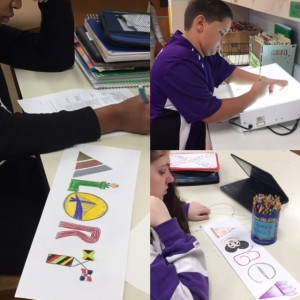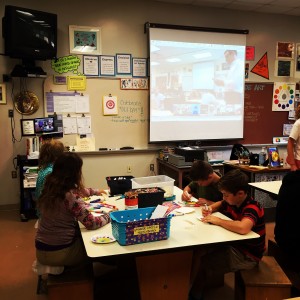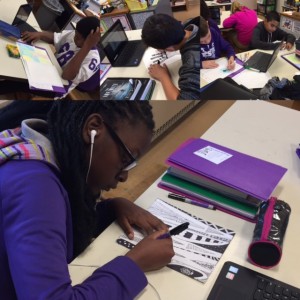
We have a saying in the art room that refers to the classroom space as “controlled chaos”. It is a place where students are talking, creating, moving around to get supplies, sharing ideas and still learning how to interact socially and appropriately. To a visitor, it might look unstructured, however, the quite the opposite is happening and it takes a special person to be able to manage an art room.
As a teacher, you are responsible for all sorts of tasks on a daily basis. You are navigating behaviors, assignments, emotions and whatever administrative demands that may arise that day. There might be an assembly, a fire drill or a condensed schedule due to testing that affects the daily routine and you still have to make things work in the classroom. You might have announcements that interrupt your lesson, a child that needs to go to the bathroom right as you are doing a review of the lesson objectives or someone who has left their books in their last class and “needs” to go and get them “right now”. Let’s not forget phone calls to your classroom to pull out students or a request for a student pick up something from the security desk that was brought in from home. Oh, and let’s not forget about new students, absent students and late students. Only another teacher can empathize with the amount of daily “hijacking” that occurs on the road to educating our students.
Many teachers see their students on a daily basis. In our middle school, students see their academic teachers on a daily basis. This means that students can catch up on assignments pretty quickly when something goes amiss. For “specialists”, we only see our students one or two days out of a 6-day cycle. Fortunately, in our school, most students have art two or three times during the cycle. However, when students are frequently absent or class is disrupted due to other school events, it is likely that some classes will fall off track and you will have students at all different points of a project. Add in the different ability levels and pace that students work and one finds certain times in the lesson that you find everyone appears to be doing something different. How do we do it?
1. TECHNOLOGY. Our students each have their own Chromebook this year. While they cannot take them home (yet), the Chromebooks have been very helpful for managing students that are doing multiple projects at one time. Students are able to look up information, research images to draw from, explore some really neat online drawing apps and programs or do lessons I create in Google Classroom. While I have not used it yet, “flipping the classroom” by recording videos for student viewing can be a great use of technology and keeping students caught up on lessons. The chromebooks have also been a great opportunity to extend a lesson further, as well as offer students choices, which brings me to the next point…
2. CHOICES. There are all sorts of “choice-based classrooms” and varying levels of “choice-based teaching”. The basic premise is that the teacher allows students to guide the learning through exploration, discovery and creation using different materials and work spaces. Lessons are not teacher created, but student driven. In my art room, I encourage a choice-based environment after the student completes the curriculum-based project. The “choice-based approach” encourages further exploration and discovery, while building on skills and techniques learned from the main lesson. I brainstorm (with the help of my smART partner!) all sorts of approaches to a “bonus assignment” that students have ownership of. For example, our 6th grade students are finishing a Zentangle Name Design, so our “choice-based assignments” focus on allowing them to use zentangles in their own creative way, however if they are ready to move away from zentangles, they can choose an alternative technology activity or create an entry for one of the contests that are currently running.
It’s all about having lots of “quality” choices for those students that are finished with their project, while others are still working on a project. Everyone stays actively involved and on-task during class time. Students are exploring and even learning from one another, as they choose an exploratory extension of their learning.
3. SKETCHBOOKS. In our middle school art program, we require students to keep a sketchbook. We spend the first two art classes setting up a folder that will hold drawing paper and any handouts and information we use throughout the school year. Students personalize the sketchbook covers to create a special place where they can keep their artwork. The idea is to get students drawing outside of class and to allow the students the freedom to choose what they want to draw. While we do provide a list of “ideas”, we encourage students to explore what they are interested in. We require students to complete 3 monthly drawings. I find that the students really enjoy having a special place to create. I love seeing what they draw. Some students even include paintings and collages they create.
Lately, we have been allowing students to use technology to create one of their required drawings. That option really “hooked” some of our students and I am receiving Minecraft creations, Google Drawings, Pixton comics, etc. In the end, the sketchbook becomes a visual journal of their year in art. It is also a great tool to use when students complete a project early. The simply get out their sketchbooks and draw.
4. “CATCH-UP DAYS”. It’s funny because I feel guilty for these days where I give the myself the “day off” so students are able to catch up on whatever they owe me in art class. Obviously it isn’t really a “day off”, but it feels like it is because we start class off by going over what everyone owes me and then the students get right to work. We listen to music, everyone is moving around the room, getting different supplies and doing different things. Although it feels like it is unstructured because there are so many different things going on, the fact is that everyone is accomplishing something. Each students has a goal for that class period.
“Catch-up Days” only happens once or twice a marking period, so the students feel like they “luck out” when they get that extra day to work on a project or assignment. Students that are all caught up also enjoy these days because they have the freedom to explore some new art apps or websites, do some online coding, help me curate artwork for a display, change the art displays around the school and help get materials ready for the next project. Which brings me back to the term, “controlled chaos”…
Today, my students are trying to finish projects. It’s almost the end of the marking period and we have a lot of assignments due. I have students clipping up work and peer critiquing to get feedback about what is successful and what could be improved. I have students completing reflections in Google Classroom. Some are typing, some are creating videos. I have students evaluating their work using rubrics. I have students creating “Doodle4Google” entries. I have students working on digital sketchbook assignments. I have students zentangling and shading with colored pencils.
So, as you tell, the art room is a dynamic place. Things are always happening. Things are always changing. Kids are moving, talking, sharing and collaborating. I’ll admit, they are allowed to listen to music on their Chromebooks now (I issue “music passes” to students that turn in all their work), so the classroom is a bit quieter than it used to be, but the underlying creative chaos is still there and I wouldn’t change one thing about it.
Happy Friday!
-Mrs. S